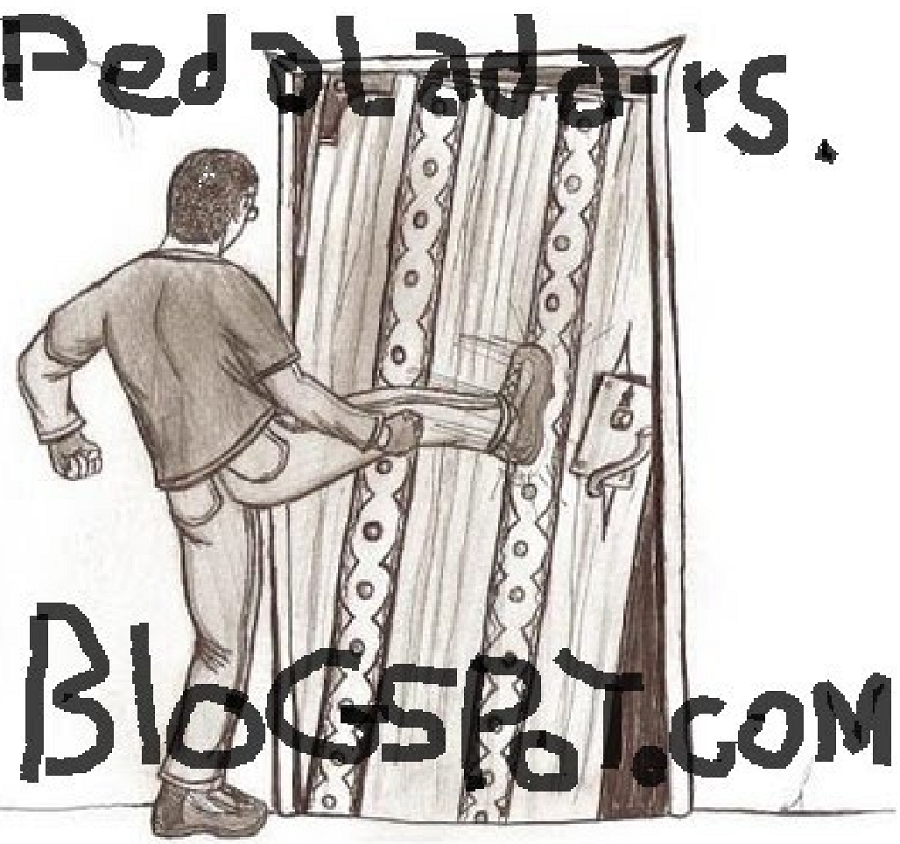This page i cut for Instructables .com Enjoi:
Autor Mrs
marshon
instructables.com Predator-Bio-Mask-Pepakura
I made a Master Chief Helmet from Halo a couple of years back for a space girl shoot. I didn't really finish it to a high standard, just painted it up with all the facets still in place. Seemed to look OK to me, however I liked the Pepakura system so I decided to look around for a Predator Bio helmet design and I found this PEP file
Here
You will need the Pepakura Designer software which can be used for free with limitations. You can get the software
Here
I downloaded the PDO PEP files, then had to re-arrange it because I am using A4 card for mine and the PEP is set up for Letter. No big deal, just shuffle the bits around.
I did find a different PEP file set up for A4 AFTER I had finished this, so I may decide to build that as well later.
Step 1Print, cut out and assemble
After you have downloaded the PEP file, use Pepakura to print it out onto card stock. I use standard card for this, it available at any good stationers or office supplies retailer. It's basically greeting card thickness, quoted in Europe as 180gsm, I don't know the US equivalent.
I used yellow card since that's what I had in stock.
This PEP came out at 8 pages. I began with the crown and worked my way downwards carefully cutting out the sections and gluing them together with general purpose glue.
Very fiddly, and time consuming. It took me two evenings of solid work to produce the card model. Some bits didn't seem to have quite the right contours compared to the movie stills I was using as a reference. The jowls seemed too flared out. I eventually put a strip of masking tape across the back to
pull the mask into a better shape.
Step 2Resin and fibre strengthening
The card structure does not have enough strength on it's own for any meaningful use.
So the next step is to coat the card structure with resin. I use car body repair resin for this. I gave the mask two coats on both the inside and the outside. This strengthens the card enormously and allows the heavier treatment it will get later.
Make sure that the card is well covered in resin. You should see the resin 'soak' into the card making it translucent, this is exactly what we want. The card will become an integral part of the resin and make it almost unbreakable.
Once this had all cured fully, I removed the masking tape support strip from the rear and began the process of adding Fibreglass to the inside. I used one layer of tissue matt followed by one layer of coarse matt. That should be enough to make a really strong mask.
I then used a Dremel to sand and clean up all the edges, remove any sharp bits from the inside, then cut out the eyes.
At this stage the mask is totally stable and very tough. It can be left for years before any further work is done, and should last for a very long time.
Step 3Sculpting
Once the fibreglass has fully cured and the mask is rock hard, it's time to iron out all the facets and make any corrections to the original sculpt. It's obvious that the laser sighting system(s) are missing and will be added in later. Also a good look over the movie original stills shows that the lower jowls are the wrong shape. They are too 'flat' and need to be more bulbous. All the flat surfaces need to be smoothed out and rounded.
I began by applying car body filler which is a polyester resin based putty. I use Isopon P38 Easy Sand because it's easy to get here in the UK. In the US 'Bondo' car body filler is the brand usually used for this.
Because the putty sets very quickly (5 or 6 minutes working time if you are lucky) I work in small areas at a time. the putty is applied, allowed to set, then rough sanded back using the Dremel. This allows me to see where I am and which bits need more putty or more sanding back.
Once 80% of the mask was covered, I noticed that the eyes were a little bigger and less menacing than the original. I altered their shape a little using some card inserts covered in putty. Once these have set they will be strong enough to support further sculpting and sanding.
This stage is critical to the final mask, but take your time and have patience. I keep on filling and shaping and sanding. Eventually you will be adding ever thinner and smoother layers of putty and the surface should be smoothed out with the Dremel and wet and dry paper.
Step 4Additional sculpting and detail additions
I continued adding thin layers of filler and sanding back. Slowly a nice smooth surface will be obtained.
I cut a small length of PVC pipe at an angle to fit the helmet and form the laser sight. This was glued on with P38 and a fillet made and sanded so that the sight blended in to the rest of the helmet.
At this stage the helmet has been smoothed out and is ready for the small detail on the left side to be added. I used 'Milliput', a two part epoxy putty for this.
Step 5Corrections
I had a nagging doubt about the symmetry of the mask. I decided to lay a basic coat of paint down so that I could see if the errors were too great. The paint helps to unify the colour and show up any problems and imperfections.
The left jowl sticks out about 3/4" more than the right and looked awful when worn. I decided to make the correction at this stage using filler. I had already added the small detail to the left side of the helmet. This was done using some Milliput and a small sculpting tool.
I added some hard sponge to the lower right jowl, then sanded this back to the general shape. there are two advantages to doing this. Firstly I can add material and sand it back to the correct general shape before adding filler. Secondly it will help keep the weight down to an acceptable level.
Once I was satisfied with revised sponge profile I covered it with filler and sanded it back smooth.
Step 6Basic painting system
I've had quite a few enquiries as to how I paint my creations. i will try and go through step by step here.
For a metallic finish I generally start with a black undercoat, here I have used artists acrylic on the corrected section. The trick is to build up the colour in layers allowing for shading and highlights. This will give 'depth' and more realism to the final work.
Once the black has dried fully, the next stage is to 'dry-brush' with gunmetal grey. You can make up a good gunmetal using metallic silver with a little black mixed in. I'm using hobby acrylic paint for this.
You need to get some cheap make up 'blusher' brushes. These are available from many retail outlets, but get the cheaper ones. I got mine from Wilkinsons here in the UK and paid about £2.00 each for mine. I generally use a 1" soft blusher brush for this work.
Put a small blob of paint onto a piece of card and then load the brush from that using a dabbing action. Fill out the bristles with paint by using a circular motion on the card. Ideally you want very little, and almost dry paint on the brush. If it is too wet you will get streaks which you don't want.
Now use a very light circular application of the paint on to your work piece. The idea is that any recessed areas will not take paint, whilst those raised areas and details will pick up more pigment particles and therefore more paint. The effect of this is to create shadow areas in the recesses and highlight areas on the raised parts. Take your time and build up the colour slowly. It takes a little practice but you soon get the hang of it.
I gave mine two dry brushing with gunmetal (the third image shows the results and you can still see the black undercoat join on the muzzle). I followed this with two dry brush layers of silver to bring the highlights out even more.
Step 7Preparing the interior and eyes
For the eye covers there are a few routes we could take. I have seen masks with a black mesh covering the eyes which seems to work well. However I wanted a black shiny look to them. You could use a motorcycle helmet visor, these come in a range of colours as well as reflective metallic finishes.
I was given a piece of green welders replacement visor material (grade 3) which looks black when fitted and can still be seen through quite easily. Since it was free I decided to use that instead.
The problem is that we have to force the visor plastic to conform to the shape of the mask and stay in place whilst the glue dries.
The inside of the eye slits did not have enough area of flat edge for the visor plastic to hold well. If we cut the plastic big enough then we could find a method to clamp them and force some hot melt glue into the gaps forming a stable area.
I cut a template out of white card, then copied this onto the welders visor material. The welders visor is not brittle so I found it easy to cut with a pair of stout scissors. I removed the protective film and then clamped the section inside the mask with a spring clamp.
Hot melt glues was then run into the gap forming a good strong seal and bond. I then repeated the operation for the other side. the interior of the mask will be painted and sponge fitted for a good comfortable fit once it has been tested on the model. I will need to make a set of 'falls' for the model which will then hide her ears and make the whole thing look more like the original.
Step 8Final details
Since this mask will be used for a stills shoot in the studio, the laser sight will not need actual lasers fitted, or even working LEDs. This makes life a little easier for me.
It is assembled from 3 defunct LED lenses, a disk of plastic card and some strips and rod.
I simply made up the insert, then painted it and glued it into place. Aside from some tube connection points all the detailing is done.
Step 9Finishing off
To complete the mask i gave the entire surface another dry brushing with bright silver.
Then the shadow areas were given a blow over with black in the airbrush, the effect is very subtle so I've added an image with only the right side completed so you can see the difference. Some final work with pastels and an over spray with cheap extra hold hairspray to seal it all in and the mask is completed as far as major construction goes.
The inside will need fitting out with sponge and a strap, then a set of hair 'falls' will need to be made up, but essentially that's it.
Step 10The completed mask stage
Here are a few shots of the finished mask stage.
It really need a back and some dreads to finish it off.
I will post some of the final body painting once I get around to doing it.
Step 11Adding the dreads
I added a back to the mask using some old furniture foam. Some 'spikes' were added round the periphery of the brim.
I then coated the foam in three layers of latex.
The dreads are made from 'backer rods', a foam rod used in the building trade. The ends were heated a little and then rolled to form the tapers. Copper plumbing pipe beads were added, these help the backer rods to bend and hang properly.
I then painted the backer rods with liquid latex with a little black acrylic paint added.
Finally I painted the back of the head and jowls.